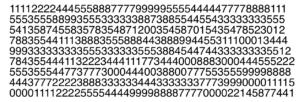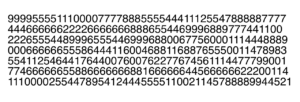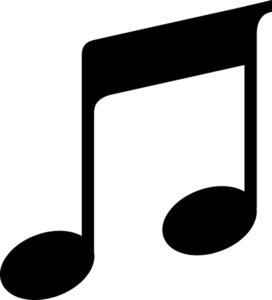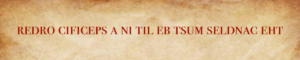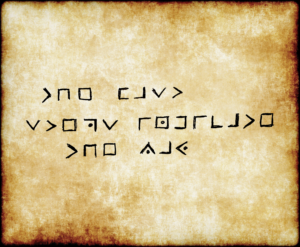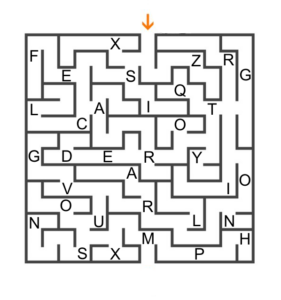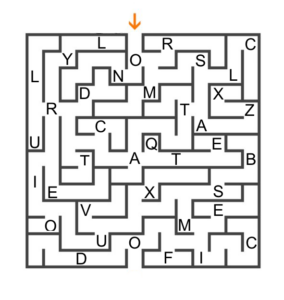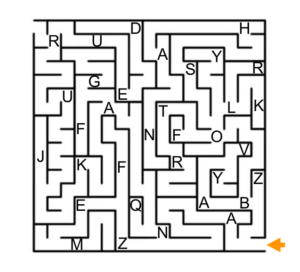House Manual
and tips for a better experience
Cinema Open-space

Pay attention to the Main House Rules:
- It is FORBIDDEN to leave the air conditioning or heating on when no one is in the accommodation.
- It is FORBIDDEN to TOUCH the Home Theater system, its cables, and all its parts, and to use it for purposes other than those allowed here.
- You are allowed to invite up to 4 people into the accommodation, in addition to the current guests, as long as they do not stay overnight IN ANY WAY in the accommodation.
- Children under the age of 13 are not allowed in the accommodation.
––– WiFi is a human right
To access the internet, simply go to your device, search for available WiFi networks, and choose “Vodafone VEE” WiFi.
Enter the following password:
cu86h64vac9mezh
And you’re all set.
––– It’s Cinema time!
1 – Turn on the projector by pressing the red button on the LG remote control.
2 – Turn on the audio station by pressing the green button on the Sony remote control.
3 – Turn on the Apple TV by pressing the menu button on its small black remote.
4 – After a few seconds, the navigation menu will appear. You can navigate using the touchpad on the top of the small Apple remote (Press the touchpad to confirm and the “menu” button to go back).
5 – Enjoy Amazon Prime Video or YouTube! (Use the “guest” accounts)
Netflix is not available, but if you have an account, you can use it to access the app. Just remember to log out before leaving!
Terrestrial digital TV is not available, however, you will find Rai and Mediaset channels in their respective streaming apps.
Other:
Please DO NOT TOUCH the equipment connection cables under any circumstances, and do not change the settings. If you need anything or have doubts, ask.
Please do not try to purchase or rent shows. Prime Video already has a wide library of free shows.
The movie language is probably set to Italian. You can change it as you prefer using the Prime Video menu.
Sound volume:
The sound volume can only be adjusted with the Sony remote control.
Please do not set the sound volume above 25.
End of the show:
Once the show is over, turn off the projector and the audio station using the same buttons you used to turn them on.
The Apple TV will automatically switch to standby mode after a few minutes once you have returned to its main menu.
–––– Who wants to be a sommelier?
The first bottle of wine is a gift from me 😁
You’ll find it on the table ready to be uncorked.
If you want more bottles of wine, you can take them from the small tavern, but they cost €10 each (cash only).
Please, do not touch the beers instead. They are only for decorative purposes, they have all expired! 😀
–––– Masterchef time
Stovetop
Plug the induction hob into the socket on your right, and you’ll see the hob light up.
Place the pot or pan on the hob that you want to use. Induction hobs won’t heat up unless there’s a pan on top.
Press the “On” button on the hob you want to activate, then use the + and – buttons to set the desired heat level.
If you wish, on the right side of the hob, along with the power sockets, you’ll find a switch to use the fan to extract smoke and odors.
Once you’ve finished cooking, unplug the hob and turn off the fan.
Coffee Break
I’ll treat you to a coffee every day!
1 – Make sure there’s enough water in the tank.
2 – Turn on the machine with the button above it. Then wait for it to stop flashing.
3 – Lift the metal lever. Take a capsule (you’ll find them nearby) and insert it into the open compartment. Then lower the lever all the way down.
4 – Press the start button, and there’s your coffee. Press it again when you want to stop the flow.
Enjoy your coffee!
Always wait for the button to stop flashing before making another coffee.
The machine turns off automatically after 3 minutes.
Remember to empty the used capsule tray and the excess water tray if they fill up. Just pull out the black tray.
Use only “A modo mio” compatible capsules.
—— Let’s play a fun game!
You can have some lively matches with the foosball table you see in the room, and also, you’ll find several card games, both traditional and non-traditional, inside the bottom left drawer of the giant screen.
—— Let’s use energy responsibly
Using 3 or more appliances simultaneously could lead to a temporary power outage due to excessive consumption; for example, using the stove + the air conditioner + the hairdryer + the bathroom fan all at once.
So please be mindful and use energy responsibly, 🙏 thank you.
––– Oops, I made a mess…
If you need to clean something, you can find some cleaning tools inside the small cabinet you see in the bathroom.
Keeping it clean isn’t mandatory, but it’s appreciated 😁
And that’s all.
Have a great time in Catania! 🔝