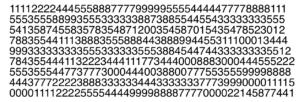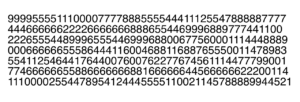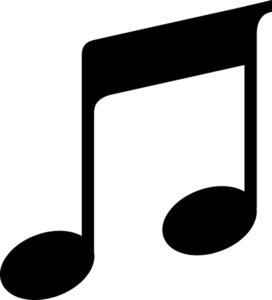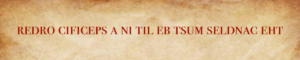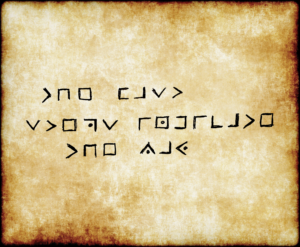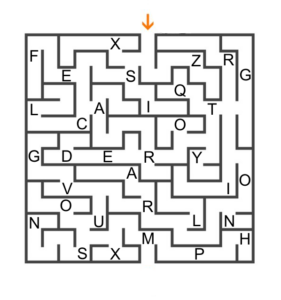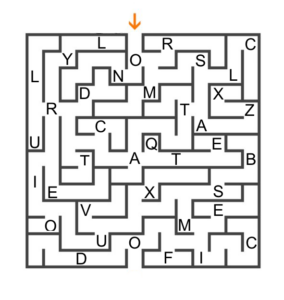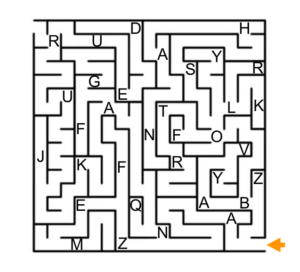This procedure is available in English or Italian languages only.
Use the translator function of your browser if you need it.
Welcome! I’m Francesco, your host.
Please enter all the requested information below to complete the online check-in for Cinema Lounge in Catania.
I kindly ask you to submit all the requested information here by 12:00 PM on the morning of your check-in. Of course, you’re welcome to do so earlier.
You’ll receive the self-check-in instructions and the numerical code to access the keys to the accommodation only after providing all the required details.
This procedure consists in a total of 3 STEPS, and you must complete all of 3 to get access to the accommodation.
It’s all very straightforward, but in the unlikely event you need assistance or have any questions or requests, you can contact me at the following details:

Francesco (host)
I speak Italian and English
Phone, Whatsapp or Telegram:
+393496164921
Email:
francescovivona@gmail.com
Or simply send me a message on Airbnb or the platform you used to make the booking.
I also kindly ask you to review the House Rules for acknowledgment and acceptance.
Please make sure to follow them during your stay to avoid any unpleasant issues for everyone. You can find them by clicking here:
House Rules- Cinema Lounge –
- It is STRICTLY PROHIBITED to leave the air conditioning or heating on when no one is in the accommodation.
- DO NOT TOUCH the projector, its cables, or any of its parts. Additionally, do not connect other devices to it or use it for purposes other than those described and permitted in the house manual.
- You may invite up to 4 additional people to the accommodation, provided they do not stay overnight in ANY WAY.
- It is FORBIDDEN to leave children under the age of 14 alone in the accommodation.
- Smoking is NOT ALLOWED inside the accommodation, including e-cigarettes or similar devices.
- Theft, even of minor items, will not be tolerated.
Once that’s done, we can move on with the procedure.
Please enter all the names of cities and Countries in their English language version.
Let’s get started!
Step 1 of 3:
Personal Information and Documents
The personal information requested here is required solely for the proper registration of your stay with the relevant local authorities.
Therefore, please make sure that all the data you enter is truthful and accurate and corresponds exactly to the guests staying, to avoid any unpleasant issues or potential problems with the local authorities.
Enter the data for Guest 1
(the person who made the reservation).
Enter the data for Guest 2
(only if you are 2 for this stay)
Scroll to the next step
Step 2 of 3:
Upload a photo of each guest along with their identification document.
Don’t worry, it’s nothing complicated – it’ll only take 2 minutes.
Take a photo or a selfie with your phone while holding the ID document you’ve entered in the information above, and ask your travel companion (if you have one) to do the same.
Make sure the photo clearly shows both the face and the document, and that it’s bright enough and in focus.
Here’s an example of how it should look:

Once you’ve taken the photo, send the photos of all the guests for this stay by using the form below.
Press “Choose files” to upload Guest 1’s photo and then press it again to upload Guest 2’s photo (if it’s a 2 guests stay).
Then press “Send Photo” to confirm and send all the photos.
Once you’ve done that, you can proceed to the final step below.
Step 3 of 3:
Confirm and complete.
Last step: enter and confirm all the details below to complete the procedure.
Please fill out and submit this form only after completing all the previous steps.
Make sure that the contact information you enter below is correct and active, as you will receive all check-in instructions and communications to the email address you provide here.